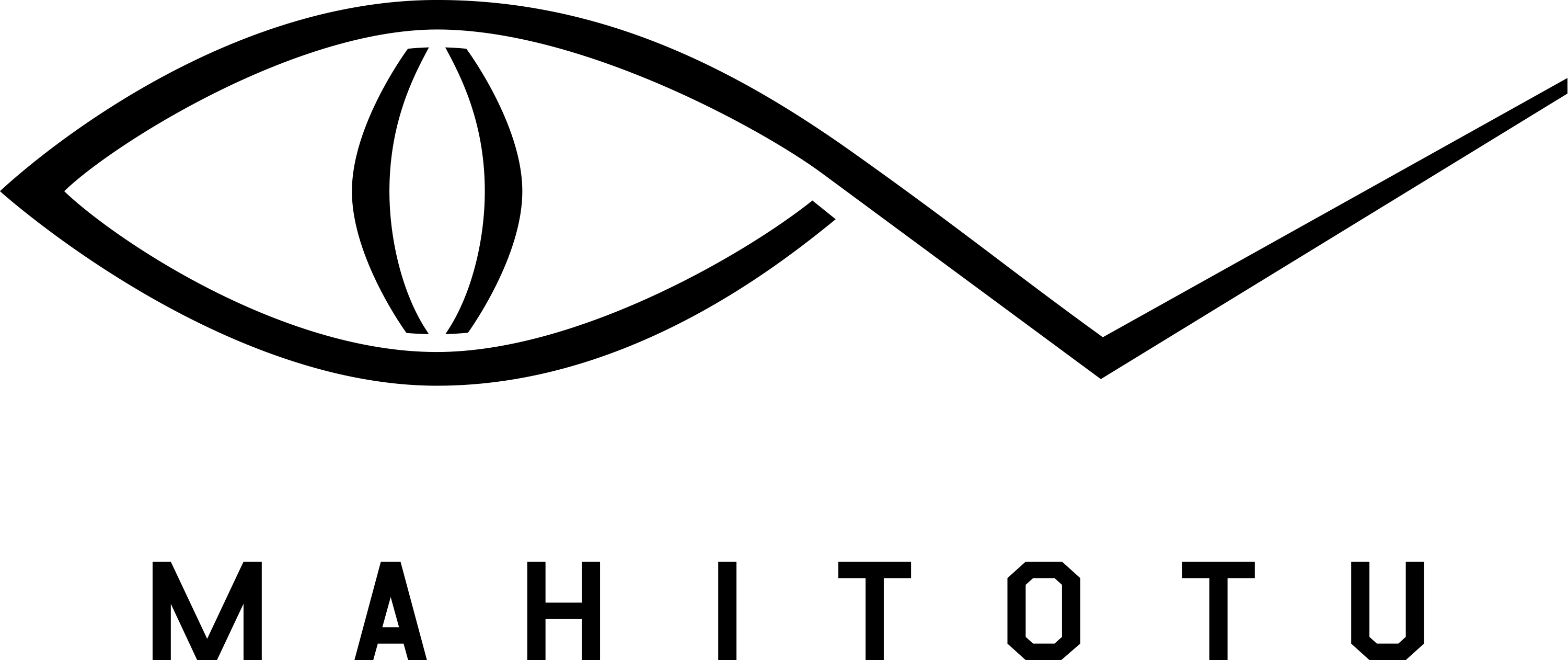PLACING YOUR ORDER
CHECKOUT
When you have finished shopping, simply click ‘View Cart’ where you will be able to review and edit any of the items in your shopping cart. If you have a discount or promotion code this must be entered at this time as it cannot be entered later on.
Selecting ‘Checkout’ will take you to our Checkout Offers page that features exclusive offers available only through Kabuki Knives.
Selecting ‘Proceed to Checkout’ will take you to the Billing & Delivery section where you will be asked to enter your name, address, credit card details, gift message (if appropriate) and other details required to complete your purchase.
PLACING AN ORDER
Selecting ‘Submit Order’ will place your order. Within 24 hours of placing your order, you will receive an email confirming that your order has been received. We will also send you another email notifying you when your order has been shipped, details of our tracking number and confirmation that we have charged your credit card.
MULTIPLE SHIPPING ADDRESSES
Unfortunately, it is not possible to ship an order to multiple addresses. If you are shopping for people at different addresses you will have to place separate orders for each address, which will also be charged separately.
REDEEMING DISCOUNT CODES
To redeem a discount code, simply type it into the box at the bottom of your shopping basket and press ‘Apply’ followed by Proceed to Checkout’.
It is important to add your discount code at this time as discount codes cannot be added to your order during checkout.
Please note that only one discount code can be used per order. Additional conditions may apply so please read the terms and conditions supplied with the code.